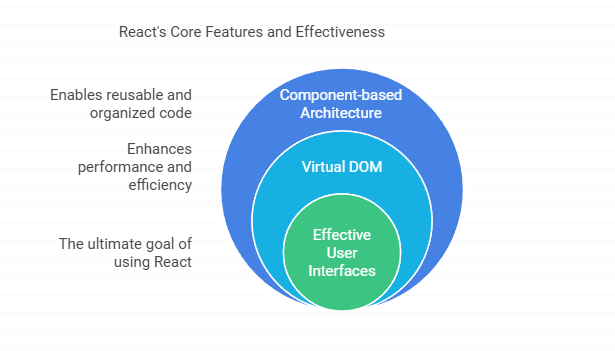React, one of the most popular JavaScript libraries for building user interfaces, stands out for its simplicity, flexibility, and robustness. To maximize its potential, developers must be aware of its critical features. Below, we explore these features with practical code examples and real-world applications. React.

1. Component-Based Architecture
React follows a component-based architecture that enables developers to divide the UI into reusable, independent components.
Example:
function Header() {
return <h1>Welcome to My Blog</h1>;
}
function App() {
return (
<div>
<Header />
<p>This is the main content.</p>
</div>
);
}
Real-World Example:
- Netflix: React’s component-based approach is used to manage individual elements like carousels, menus, and recommendation lists efficiently.
2. Virtual DOM for Optimal Performance
The Virtual DOM allows React to update only the necessary parts of the UI, ensuring high performance.
Example:
import React, { useState } from 'react';
function Counter() {
const [count, setCount] = useState(0);
return (
<div>
<p>Count: {count}</p>
<button onClick={() => setCount(count + 1)}>Increment</button>
</div>
);
}
Real-World Example:
- Instagram: When a user likes a photo, the update happens instantly on the UI without reloading the entire page.
3. Declarative Syntax
React’s declarative style makes it easy to build dynamic and interactive UIs, as it abstracts complex updates.
Example:
function Welcome({ name }) {
return <h1>Hello, {name}!</h1>;
}
Real-World Example:
- Airbnb: React enables the smooth rendering of user interfaces, such as booking details, personalized recommendations, and search results.
4. JSX – JavaScript XML
JSX simplifies writing UI components by combining JavaScript and HTML-like syntax.
Example:
const element = <h1 className="greeting">Hello, World!</h1>;
Real-World Example:
- Facebook: JSX enhances the developer experience while building complex UIs for the social platform.
5. State Management with Hooks
React Hooks like useState and useEffect simplify state management in functional components.
Example:
import React, { useState, useEffect } from 'react';
function Timer() {
const [seconds, setSeconds] = useState(0);
useEffect(() => {
const interval = setInterval(() => setSeconds((prev) => prev + 1), 1000);
return () => clearInterval(interval);
}, []);
return <p>Timer: {seconds}s</p>;
}Real-World Example:
- Trello: Real-time updates, such as drag-and-drop tasks, are managed using React’s state management features.
6. Ecosystem and Third-Party Libraries
React has a vast ecosystem, offering libraries like Redux for state management and React Router for navigation.
Example:
import { BrowserRouter as Router, Route, Switch } from 'react-router-dom';
function Home() {
return <h1>Home Page</h1>;
}
function App() {
return (
<Router>
<Switch>
<Route path="/" component={Home} />
</Switch>
</Router>
);
}Real-World Example:
- Uber: React Router is used to manage the navigation within the app, ensuring a seamless user experience.
7. One-Way Data Binding
React ensures unidirectional data flow, making the application predictable and easy to debug.
Example:
function App() {
const data = "React is awesome!";
return <Display message={data} />;
}
function Display({ message }) {
return <p>{message}</p>;
}Real-World Example:
- WhatsApp Web: React’s one-way data binding ensures smooth message syncing between the server and UI.
8. Server-Side Rendering (SSR)
React can render components on the server using frameworks like Next.js, improving performance and SEO.
Example:
import React from 'react';
export default function Home() {
return <h1>Welcome to the Blog</h1>;
}Real-World Example:
- Shopify: Uses Next.js to ensure fast-loading pages and better search engine rankings.
9. Code Splitting and Lazy Loading
React enables code splitting to load only the necessary parts of the application, enhancing performance.
Example:
import React, { lazy, Suspense } from 'react';
const LazyComponent = lazy(() => import('./LazyComponent'));
function App() {
return (
<Suspense fallback={<div>Loading...</div>}>
<LazyComponent />
</Suspense>
);
}Real-World Example:
- Pinterest: Implements lazy loading to optimize image-heavy pages and reduce load times.
10. Cross-Platform Development
React Native extends React to mobile app development, allowing the creation of cross-platform apps.
Real-World Example:
- Uber Eats: React Native powers its mobile app, ensuring consistent UI across iOS and Android.
11. Context API for Global State Management
React’s Context API is a lightweight alternative to state management libraries like Redux. It allows you to share data across the component tree without prop drilling.
Example:
import React, { createContext, useContext, useState } from 'react';
const ThemeContext = createContext();
function App() {
const [theme, setTheme] = useState("light");
return (
<ThemeContext.Provider value={{ theme, setTheme }}>
<Toolbar />
</ThemeContext.Provider>
);
}
function Toolbar() {
const { theme, setTheme } = useContext(ThemeContext);
return (
<div>
<p>Current theme: {theme}</p>
<button onClick={() => setTheme(theme === "light" ? "dark" : "light")}>
Toggle Theme
</button>
</div>
);
}Real-World Example:
- Slack: Uses Context API to manage global state like themes and user preferences efficiently across components.
12. Concurrent Mode (Experimental)
Concurrent Mode improves app performance by enabling React to work on multiple tasks simultaneously and prioritize urgent updates.
Example:
import React, { Suspense } from 'react';
const Profile = React.lazy(() => import('./Profile'));
function App() {
return (
<Suspense fallback={<div>Loading...</div>}>
<Profile />
</Suspense>
);
}Real-World Example:
- Twitter: Concurrent Mode is used to ensure smooth rendering of timelines and quick user interactions.
13. Error Boundaries
React’s Error Boundaries catch JavaScript errors in the UI and provide a fallback UI instead of crashing the whole app.
Example:
class ErrorBoundary extends React.Component {
constructor(props) {
super(props);
this.state = { hasError: false };
}
static getDerivedStateFromError() {
return { hasError: true };
}
componentDidCatch(error, errorInfo) {
console.error(error, errorInfo);
}
render() {
if (this.state.hasError) {
return <h1>Something went wrong.</h1>;
}
return this.props.children;
}
}
// Usage
function App() {
return (
<ErrorBoundary>
<MyComponent />
</ErrorBoundary>
);
}Real-World Example:
- Microsoft Teams: Error Boundaries ensure the app gracefully handles UI crashes without disrupting the user experience.
14. Portals for Rendering Outside the DOM Hierarchy
React Portals allow you to render components outside the parent DOM hierarchy, useful for modals and tooltips.
Example:
import ReactDOM from 'react-dom';
function Modal({ children }) {
return ReactDOM.createPortal(
<div className="modal">{children}</div>,
document.getElementById('modal-root')
);
}
// Usage
function App() {
return (
<div>
<h1>Main App</h1>
<Modal>
<p>This is rendered via a Portal.</p>
</Modal>
</div>
);
}Real-World Example:
- Dropbox: Uses Portals to display modals and dropdowns without interfering with the main app structure.
15. Memoization for Performance Optimization
React provides tools like React.memo and useMemo to optimize rendering by memoizing components and computations.
Example:
import React, { useState, useMemo } from 'react';
function ExpensiveCalculation({ num }) {
const compute = (n) => {
console.log("Computing...");
return n * 2;
};
const result = useMemo(() => compute(num), [num]);
return <p>Result: {result}</p>;
}
function App() {
const [count, setCount] = useState(0);
return (
<div>
<ExpensiveCalculation num={count} />
<button onClick={() => setCount(count + 1)}>Increment</button>
</div>
);
}Real-World Example:
- Zoom: Implements memoization to ensure smooth video rendering without unnecessary re-renders.
17. Accessibility with ARIA Support
React simplifies implementing accessibility features through ARIA attributes.
Example:
function AccessibleButton() {
return (
<button aria-label="Close" onClick={() => alert("Closed!")}>
✖️
</button>
);
}Real-World Example:
- Gmail: Implements ARIA attributes for screen reader compatibility, enhancing accessibility.
18. Custom Hooks
Custom Hooks allow you to extract reusable logic and share it across components.
Example:
import { useState, useEffect } from 'react';
function useFetch(url) {
const [data, setData] = useState(null);
useEffect(() => {
fetch(url)
.then((response) => response.json())
.then((data) => setData(data));
}, [url]);
return data;
}
// Usage
function App() {
const data = useFetch("https://api.example.com/data");
return <pre>{JSON.stringify(data, null, 2)}</pre>;
}Real-World Example:
- Reddit: Custom Hooks simplify data fetching and state management in components.
19. Testability with React Testing Library
React’s component-based architecture makes it easy to write testable code, and libraries like React Testing Library improve test quality.
Example:
import { render, screen } from '@testing-library/react';
import '@testing-library/jest-dom';
test('renders welcome message', () => {
render(<h1>Hello, World!</h1>);
expect(screen.getByText('Hello, World!')).toBeInTheDocument();
});Real-World Example:
- Stripe: Uses testing libraries to maintain robust, error-free payment flows.
20. React DevTools for Debugging
React DevTools is an essential browser extension that helps developers inspect and debug React applications. It provides a detailed view of the component hierarchy, props, state, and performance optimizations.
Example:
- Use React DevTools to:
- Inspect the component tree and view how props and state change in real time.
- Identify unnecessary re-renders with the Profiler tab.
Real-World Example:
- GitHub: The engineering team uses React DevTools to debug and optimize complex component trees for their web interfaces.
21. Fragment for Grouping Elements
React Fragments allow grouping of multiple elements without adding extra nodes to the DOM, improving performance and reducing unnecessary markup.
Example:
function List() {
return (
<>
<li>Item 1</li>
<li>Item 2</li>
<li>Item 3</li>
</>
);
}22. PropTypes for Type Checking
React’s PropTypes validate the props passed to a component, ensuring type safety and avoiding runtime errors.
Example:
import PropTypes from 'prop-types';
function Greeting({ name }) {
return <h1>Hello, {name}!</h1>;
}
Greeting.propTypes = {
name: PropTypes.string.isRequired,
};23. PropTypes for Type Checking
React’s PropTypes validate the props passed to a component, ensuring type safety and avoiding runtime errors.
Example:
import PropTypes from 'prop-types';
function Greeting({ name }) {
return <h1>Hello, {name}!</h1>;
}
Greeting.propTypes = {
name: PropTypes.string.isRequired,
};Real-World Example:
- Canva: Uses PropTypes to ensure components receive the correct data types, avoiding unexpected behavior in the design editor.
24. Hydration for Progressive Web Apps (PWAs)
React’s ability to hydrate server-rendered applications is crucial for building Progressive Web Apps (PWAs). It combines server-rendered HTML with interactive client-side JavaScript.
Example:
import { hydrateRoot } from 'react-dom/client';
hydrateRoot(document.getElementById('root'), <App />);Real-World Example:
- Pinterest: Implements hydration to deliver an app-like experience in its PWA while ensuring fast initial loads.
25. Forward Refs for Advanced Component Control
Refs in React are used to directly interact with DOM nodes or child components. Forward Refs enable passing refs through components for advanced control.
Example:
import React, { forwardRef } from 'react';
const Input = forwardRef((props, ref) => <input ref={ref} {...props} />);
function App() {
const inputRef = React.useRef();
return (
<div>
<Input ref={inputRef} placeholder="Type here" />
<button onClick={() => inputRef.current.focus()}>Focus Input</button>
</div>
);
}Real-World Example:
- Trello: Uses Forward Refs for seamless interactions with drag-and-drop functionality.
26. Immutable Updates with Immer.js
While not native to React, libraries like Immer.js make it easy to handle immutable state updates, which is crucial for performance optimization.
Example:
import produce from 'immer';
const initialState = { count: 0 };
function reducer(state = initialState, action) {
return produce(state, (draft) => {
if (action.type === 'increment') {
draft.count++;
}
});
}Real-World Example:
- LinkedIn: Implements immutable updates for complex state management in its feed and messaging components.
27. CSS-in-JS with Styled Components
React supports CSS-in-JS libraries like styled-components, allowing you to write component-scoped styles in JavaScript.
Example:
import styled from 'styled-components';
const Button = styled.button`
background: ${(props) => (props.primary ? 'blue' : 'white')};
color: ${(props) => (props.primary ? 'white' : 'blue')};
padding: 10px;
border-radius: 5px;
`;
function App() {
return <Button primary>Click Me</Button>;
}Real-World Example:
- BBC: Uses styled-components for theme-based styling across its digital platforms.