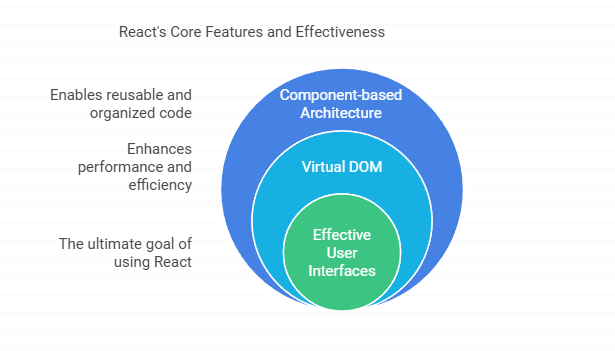In today’s fast-paced world, project management needs to be more flexible, intelligent, and adaptive. But let’s face it, not everyone is a coding wizard. This is where ProjectFlow: AI-Powered No-Code Process Automation Platform comes in to save the day. Imagine a world where you can set up entire workflows, automate tasks, and optimize team productivity—all without writing a single line of code! With ProjectFlow, anyone can take charge of their project management game, no technical skills required.
Why ProjectFlow?
So, why should you care about ProjectFlow? Well, picture this: you’re managing a big project with deadlines looming, but the workflow is a mess. Communication is all over the place, and you’re spending more time switching between tools than actually managing the project. Enter ProjectFlow. It seamlessly integrates with the tools you already love. Jira, Slack, Asana, you name it. It brings everything together in one easy-to-use platform. It’s like giving your project management a superpower, without the headaches of coding.
With its simple drag-and-drop interface, you can create workflows that fit your team’s unique needs in just a few clicks. Whether you’re automating task assignments or keeping track of deadlines, ProjectFlow’s AI-driven system does all the heavy lifting for you. You can sit back and focus on what really matters—getting things done.
No-Code Automation for Everyone
The best part about ProjectFlow: AI-Powered No-Code Process Automation Platform is that it’s designed for everyone, not just tech experts. Whether you’re a project manager, a team lead, or even a freelancer, you can build workflows without having to learn a complicated new language. All you need to do is drag and drop the components you need, and the AI takes care of the rest.
This makes ProjectFlow ideal for teams of all sizes. From startups to large corporations, anyone can benefit from its ease of use. You don’t have to waste hours trying to code automation scripts or fiddle around with complicated settings. Instead, you’ll have more time to focus on the tasks that matter, while the platform does the mundane work for you.
AI That Works for You
Let’s talk about the AI in ProjectFlow. It’s not just a buzzword—it’s a game-changer. The AI in ProjectFlow helps you in ways you didn’t even know you needed. For instance, it can analyze your team’s past performance to optimize future task assignments. Imagine an AI that learns from your workflow and suggests improvements as you go along. It’s like having a smart assistant who’s always looking out for you and your team.
And if your team hits a bottleneck? ProjectFlow’s AI will automatically identify it and offer suggestions to resolve the issue. It’s like having a project management coach that’s always ready to help. Plus, it continuously learns from your actions, getting better over time, so your workflows become more efficient the more you use it.
Real-Time Insights and Reporting
ProjectFlow isn’t just about automating workflows—it’s also about giving you real-time insights into your projects. The platform provides you with AI-generated reports that are not only informative but also actionable. Want to know how your team is performing? Curious about project health? With just a few clicks, you can generate reports that give you a complete overview.
These reports can even predict potential delays and offer solutions, making sure you’re always one step ahead. No more surprises at the eleventh hour! You’ll have all the information you need to keep projects on track and running smoothly.
Collaboration Has Never Been Easier
Managing a project is rarely a solo task, and ProjectFlow: AI-Powered No-Code Process Automation Platform gets that. The platform is designed with collaboration in mind, offering a central space where your team can communicate, share ideas, and keep everyone on the same page. No more endless email chains or missed messages on Slack. Everything your team needs is right there in ProjectFlow.
You can even integrate the platform with your favorite communication tools, so whether your team is using Slack, Microsoft Teams, or even email, they can stay in the loop without leaving ProjectFlow. And the AI doesn’t stop at task automation—it also helps facilitate better communication by offering suggestions and reminders to keep everyone aligned.
With ProjectFlow: AI-Powered No-Code Process Automation Platform, you don’t need to be a tech expert to unlock the full potential of your team. Its no-code automation, AI-driven insights, and seamless collaboration tools empower everyone to streamline workflows, make smarter decisions, and stay aligned—all without writing a single line of code.
1. No-Code Automation for Everyone
Description: No-code automation is at the heart of ProjectFlow. It allows non-technical users to automate complex workflows with just a few clicks, eliminating the need for coding skills. Whether you’re a project manager, product owner, or a freelancer, this feature makes automation accessible to all.
Tools and Explanation:
-
- Drag-and-Drop Workflow Builder: The workflow builder is a visual interface where users can create automation sequences by simply dragging and dropping components like tasks, deadlines, and team assignments. Think of tools like Zapier or Integromat, but tailored for project management.
-
- Pre-Built Templates: To simplify the process further, ProjectFlow offers pre-configured templates for common workflows, such as task assignment, deadline tracking, and resource allocation. Users can customize these templates to fit their unique project requirements.
-
- Condition-Based Logic: The no-code platform supports if/then conditions. For example, if a task is delayed, the system can automatically notify relevant team members. This logic is applied using simple drop-down menus, making it intuitive to use.
-
- Integrations: It works seamlessly with popular tools like Trello, Jira, Slack, and Google Drive. Users can automate interactions between these tools without writing any code—just select which actions and triggers you want from each tool.
Benefits:
-
- Eliminates the dependency on IT or developers for automation.
-
- Speeds up project setup by providing easy-to-use templates.
-
- Makes project management accessible to non-technical staff.
2. AI That Works for You
Description: The AI within ProjectFlow is like having a virtual assistant that constantly learns and adapts to how your team works. It automates repetitive tasks, optimizes workflows, and even predicts future bottlenecks or resource shortages.
Tools and Explanation:
-
- AI-Powered Task Assignment: The AI analyzes past project data and team performance to automatically assign tasks to the most suitable team members. This feature ensures balanced workloads and optimal use of skills across your team. Think of this as a smarter version of what Monday.com or Asana offers, but with more intelligence behind the assignments.
-
- Predictive Analytics: The AI uses machine learning to predict potential roadblocks, delays, or resource constraints. It scans for patterns from past projects and team behavior to recommend changes in real-time. This kind of predictive feature is similar to what you’d find in tools like Smartsheet but enhanced with self-learning algorithms.
-
- Automated Reminders and Nudges: If a task is nearing its deadline or if there’s a delay, the AI sends reminders or escalates issues to the appropriate person. These nudges ensure that no task falls through the cracks.
-
- Continuous Learning: The AI doesn’t just operate based on fixed rules. It continuously learns from your workflows, improving its recommendations over time. The more you use it, the better it gets, much like Google’s AI algorithms that learn user behavior to provide more personalized services.
Benefits:
-
- Reduces human errors in task assignment and resource management.
-
- Proactively suggests workflow optimizations, keeping the project running smoothly.
-
- Learns and adapts to your team’s needs for ongoing improvements.
3. Real-Time Insights and Reporting
Description: ProjectFlow provides actionable, real-time insights into your project’s progress, team performance, and overall health. These insights are presented through intuitive dashboards that can be customized to show the data that matters most to you.
Tools and Explanation:
-
- Customizable Dashboards: Using a tool like Tableau or Power BI, ProjectFlow offers interactive dashboards that give a snapshot of your project at any given moment. These dashboards include real-time updates on task progress, deadlines, resource allocation, and team performance.
-
- AI-Powered Reports: The system generates reports based on real-time data, analyzing project trends, team performance, and task completion rates. You can schedule these reports to be delivered at regular intervals, or generate them on-demand when you need specific insights. This feature mimics Microsoft Power Automate but with more AI-driven customization.
-
- Forecasting and Predictive Analysis: The AI doesn’t just show you what’s happening—it predicts what’s coming. By analyzing trends and historical data, the AI forecasts potential project delays, resource shortages, or budget overruns. It even suggests actions to mitigate risks. This is comparable to the predictive capabilities of tools like Domo but built specifically for project management.
-
- Automated KPI Tracking: Keep track of key performance indicators (KPIs) like task completion rate, team productivity, and time-to-completion for tasks. These KPIs are automatically tracked and updated in real-time, so you don’t have to manually enter or calculate them.
Benefits:
-
- Provides a clear, real-time overview of the entire project.
-
- Offers actionable insights for timely decision-making.
-
- Forecasts issues before they happen, allowing for proactive management.
4. Collaboration Has Never Been Easier
Description: Collaboration is central to any successful project, and ProjectFlow ensures that all team members are on the same page. It integrates with popular communication tools to create a unified platform where team members can easily share updates, files, and feedback.
Tools and Explanation:
-
- Integrated Communication Tools: ProjectFlow integrates with tools like Slack, Microsoft Teams, and Zoom, allowing team members to communicate without leaving the platform. You can assign tasks, share files, or provide updates, all within the same system. It’s similar to the collaboration features you’d find in Trello or Basecamp but with more real-time automation.
-
- Centralized Collaboration Hub: The platform includes a built-in collaboration space where team members can leave comments, share documents, and brainstorm ideas.
-
- All discussions and file shares are linked to specific tasks or project phases, ensuring that nothing gets lost in email threads or chats. This is much like Confluence, but directly tied into your workflows.
-
- Real-Time Notifications and Alerts: If a team member updates a task or leaves a comment, the platform sends real-time notifications to the relevant team members. These updates help keep everyone informed and minimize delays caused by missed messages.
-
- Cross-Tool File Sharing: ProjectFlow supports file sharing from tools like Google Drive, Dropbox, and OneDrive. You can share, comment on, and update files without switching between platforms, making it easy to collaborate on documents, spreadsheets, and presentations.
Benefits:
-
- Improves team communication and reduces missed updates.
-
- Keeps all project-related discussions and files in one place.
-
- Ensures everyone stays aligned and informed, minimizing miscommunication.
Conclusion
ProjectFlow: AI-Powered No-Code Process Automation Platform offers a revolutionary way to manage projects without the technical complexity. It brings the power of automation and AI to everyone, allowing you to streamline workflows, make data-driven decisions, and foster seamless collaboration within your team. Whether you’re looking to optimize processes, enhance productivity, or improve communication, ProjectFlow makes it all possible—no coding required. With its intuitive tools and intelligent features, managing projects has never been this easy or efficient. Please find below link for previous topic How Adaptive Software Development Shapes Modern Projects